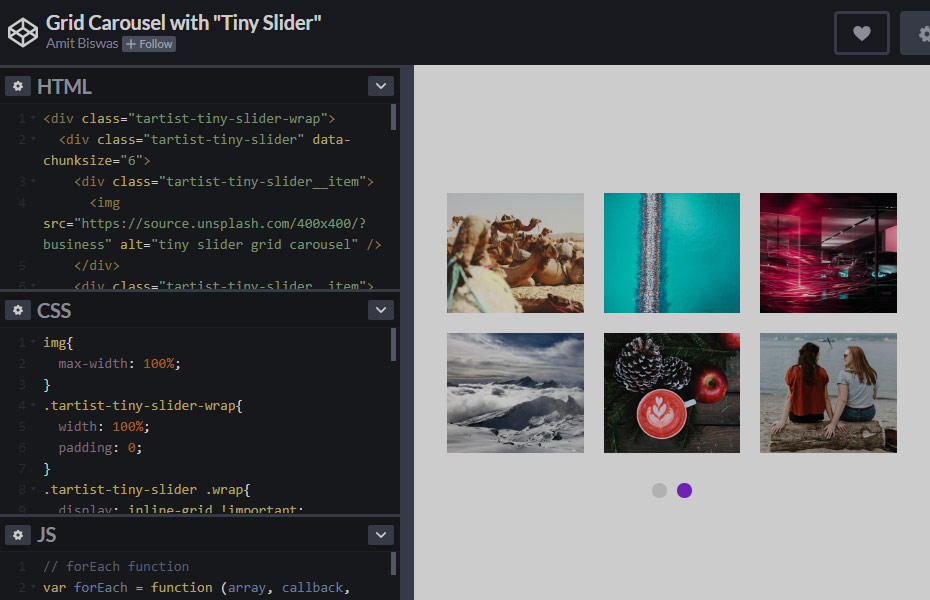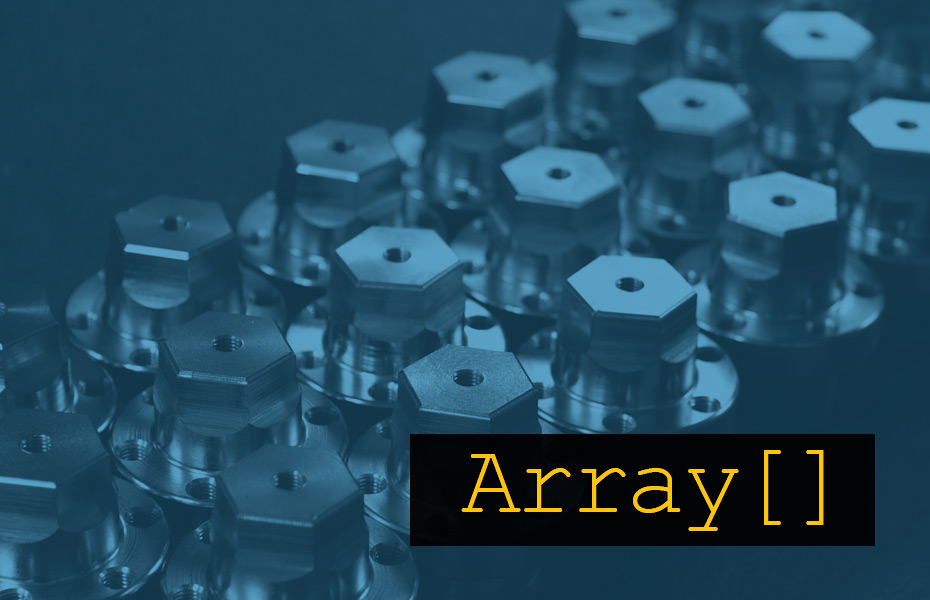Enqueue scripts in development mode
Imagine, you have done so many complex works doing the changes in your CSS file or JS file, and the changes are not reflected in your browser. This situation often takes our valuable time away. But you can do a trick and enqueue scripts in the development of a WordPress… Read More »Enqueue scripts in development mode